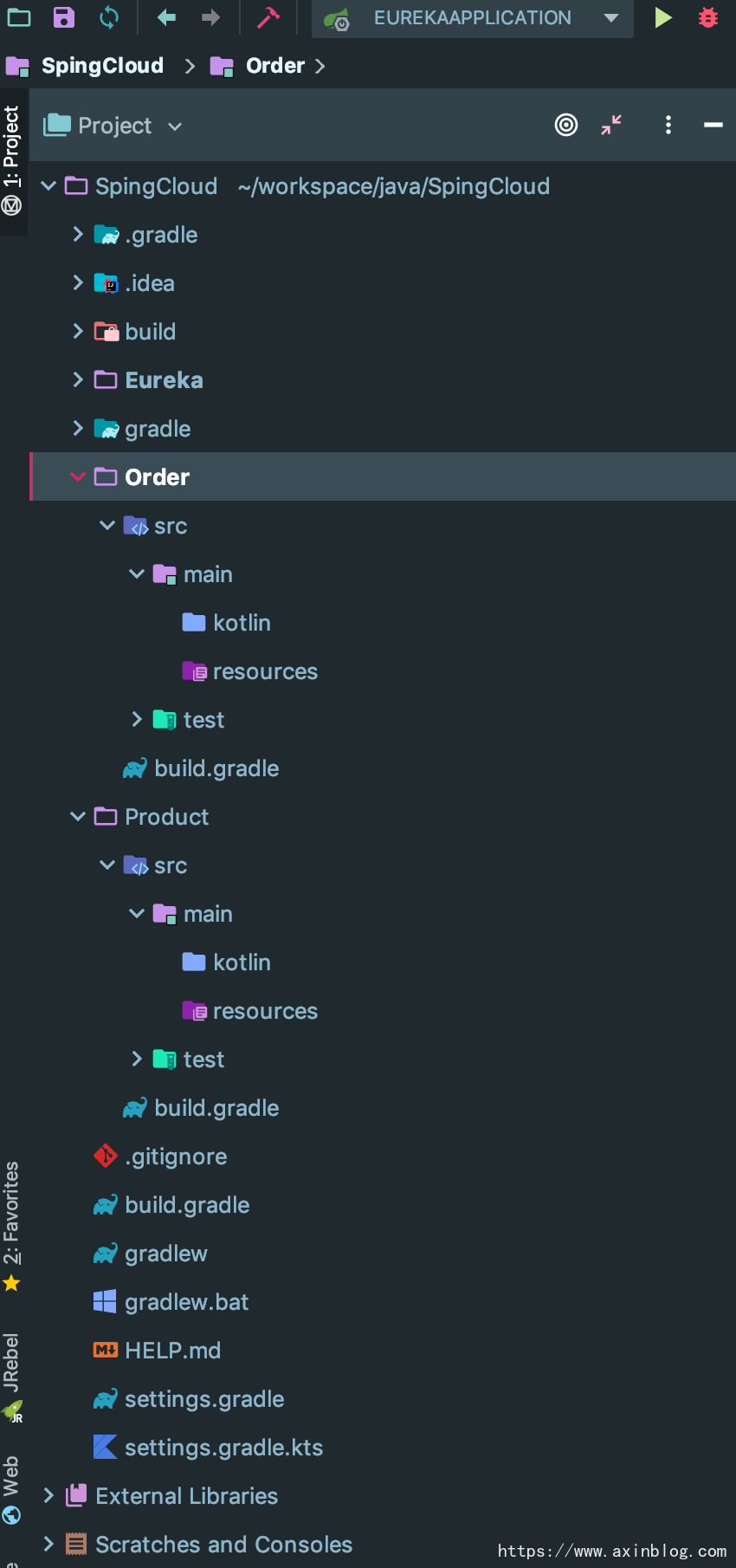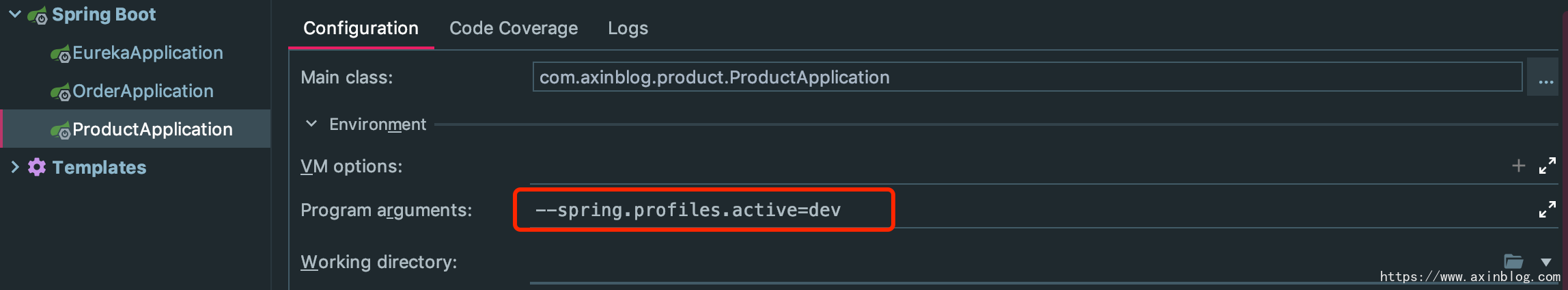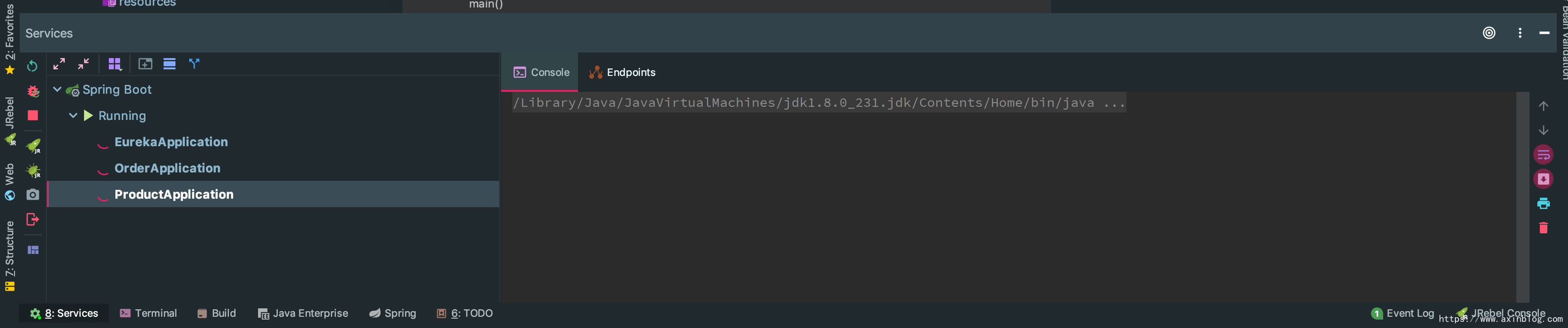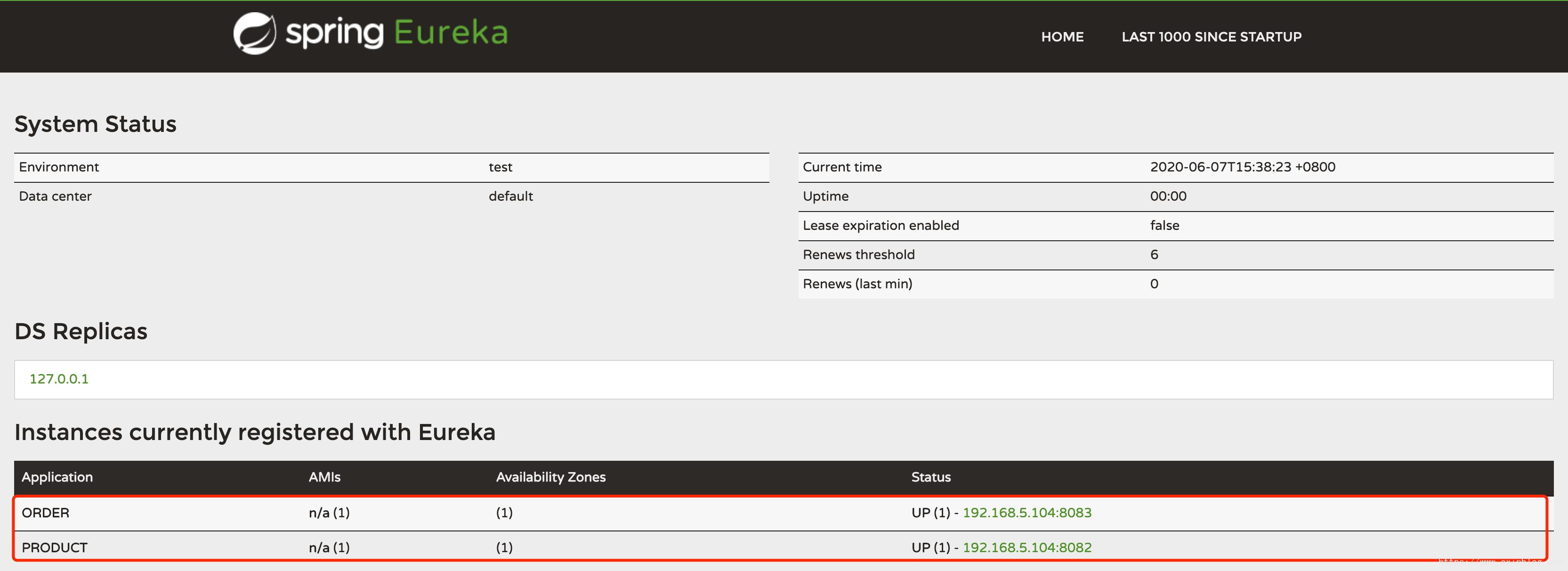项目地址
Axin-SpringCloud
如果帮助到了您,动动小手,帮忙给个star。
步骤说明
创建微服务Product和Order
根据 基于Kotlin的SpringCloud的快速构建(二)
新模块的创建,创建两个微服务Product与Order,创建好后的目录如下
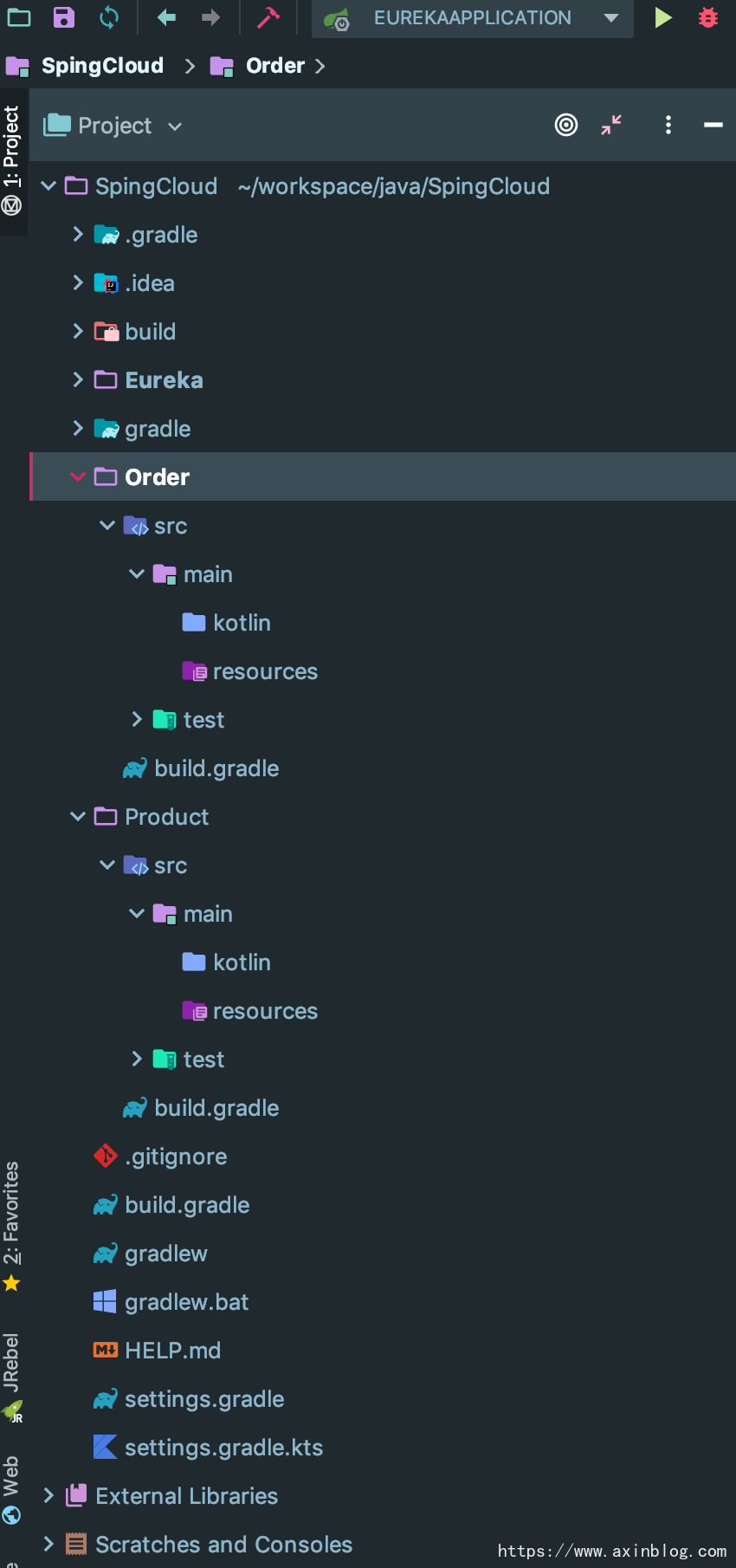
Product 启动类,build.gradle,yml配置
启动类
package com.axinblog.product
import org.springframework.boot.autoconfigure.SpringBootApplication
import org.springframework.boot.runApplication
import org.springframework.cloud.netflix.eureka.EnableEurekaClient
@SpringBootApplication
@EnableEurekaClient
class ProductApplication
fun main(args: Array<String>) {
runApplication<ProductApplication>(*args)
}
|
build.gradle
dependencies {
// eureka-client
implementation('org.springframework.cloud:spring-cloud-starter-netflix-eureka-client')
// feign
implementation('org.springframework.cloud:spring-cloud-starter-openfeign')
}
|
application-dev.yml
server:
port: 8082
spring:
profiles:
active: dev
application:
# 服务名称 - 服务之间使用名称进行通讯
name: product
eureka:
client:
service-url:
# 填写注册中心服务器地址
defaultZone: http://127.0.0.1:8081/eureka
# 是否需要将自己注册到注册中心
register-with-eureka: true
# 是否需要搜索服务信息
fetch-registry: true
instance:
nonSecurePort: ${server.port}
# 使用ip地址注册到注册中心
prefer-ip-address: true
# 注册中心列表中显示的状态参数
instance-id: ${spring.cloud.client.ip-address}:${server.port}
|
Order 启动类,build.gradle,yml配置
启动类
package com.axinblog.order
import org.springframework.boot.autoconfigure.SpringBootApplication
import org.springframework.boot.runApplication
import org.springframework.cloud.netflix.eureka.EnableEurekaClient
@SpringBootApplication
@EnableEurekaClient
class OrderApplication
fun main(args: Array<String>) {
runApplication<OrderApplication>(*args)
}
|
build.gradle
dependencies {
// eureka-client
implementation('org.springframework.cloud:spring-cloud-starter-netflix-eureka-client')
// feign
implementation('org.springframework.cloud:spring-cloud-starter-openfeign')
}
|
application-dev.yml
server:
port: 8083
spring:
profiles:
active: dev
application:
# 服务名称 - 服务之间使用名称进行通讯
name: order
eureka:
client:
service-url:
# 填写注册中心服务器地址
defaultZone: http://127.0.0.1:8081/eureka
# 是否需要将自己注册到注册中心
register-with-eureka: true
# 是否需要搜索服务信息
fetch-registry: true
instance:
nonSecurePort: ${server.port}
# 使用ip地址注册到注册中心
prefer-ip-address: true
# 注册中心列表中显示的状态参数
instance-id: ${spring.cloud.client.ip-address}:${server.port}
|
注意事项
启动Product与Order微服务时记得加上—spring.profiles.active=dev
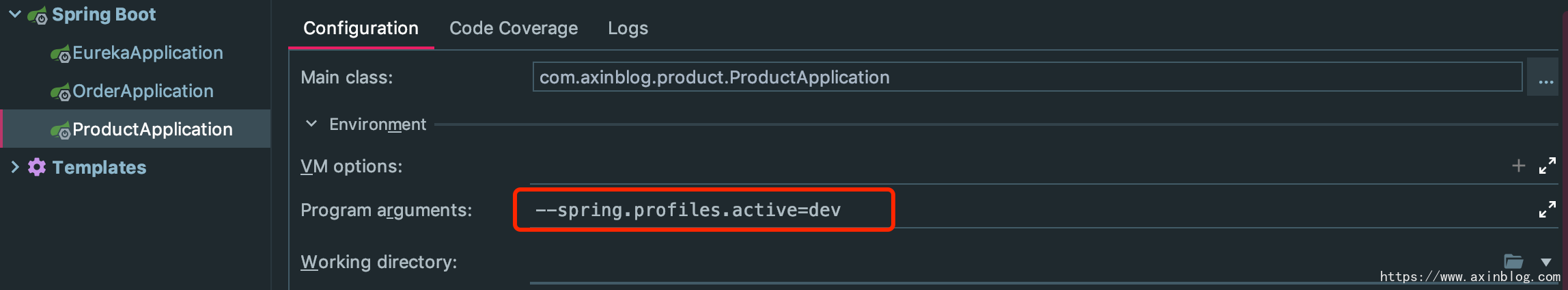
否则会出现端口一直绑定8080端口的情况
启动微服务查看是否注册到Eureka注册中心
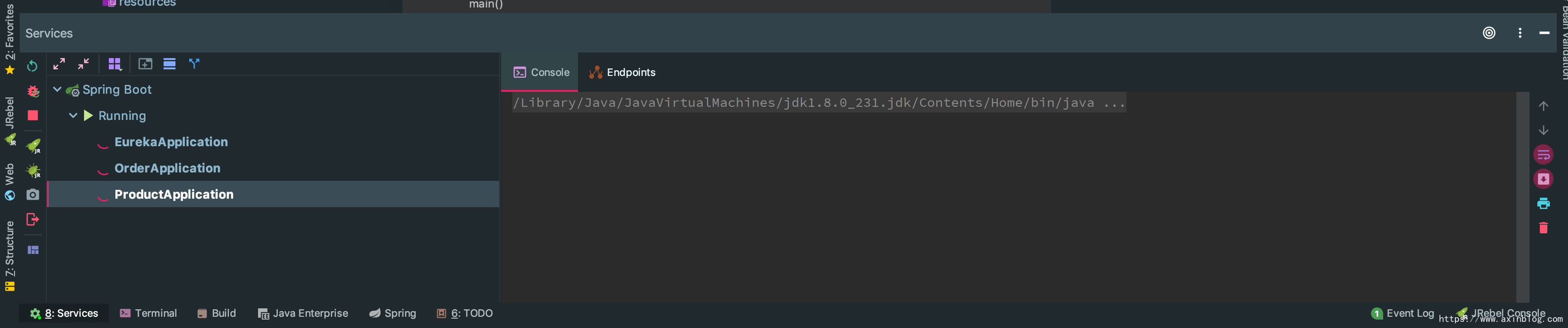
服务启动成功后访问:http://localhost:8081/
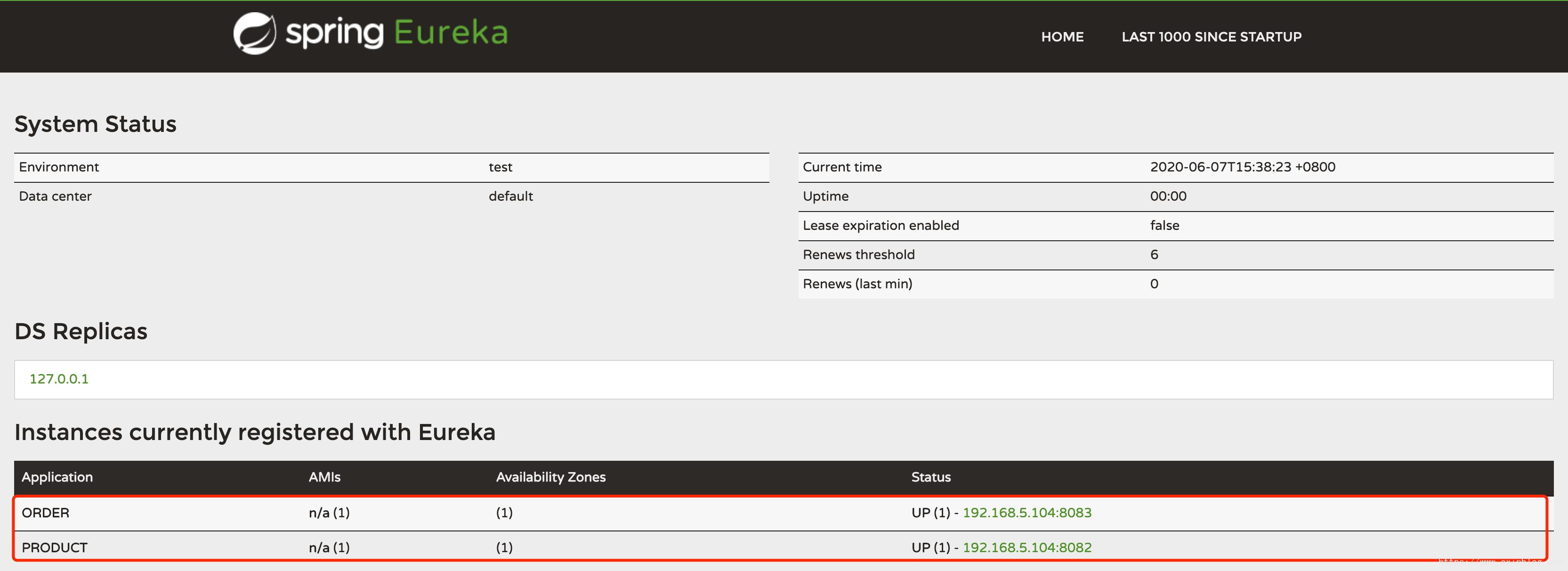
这样Product与Order都注册到Eureka中了。